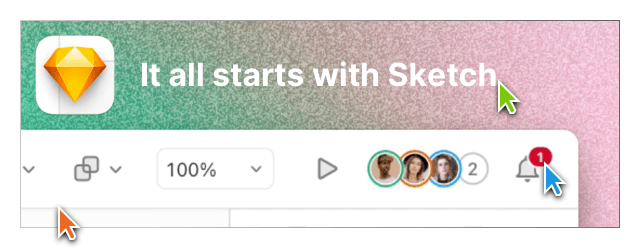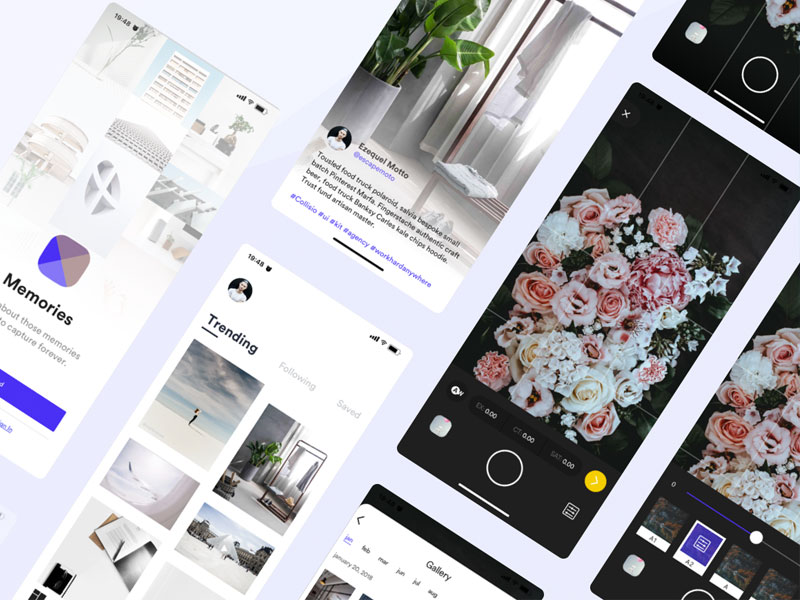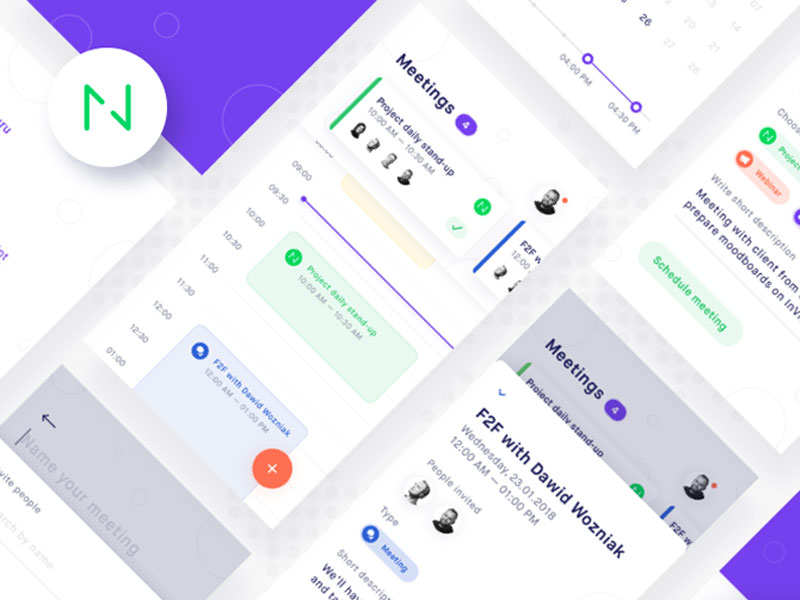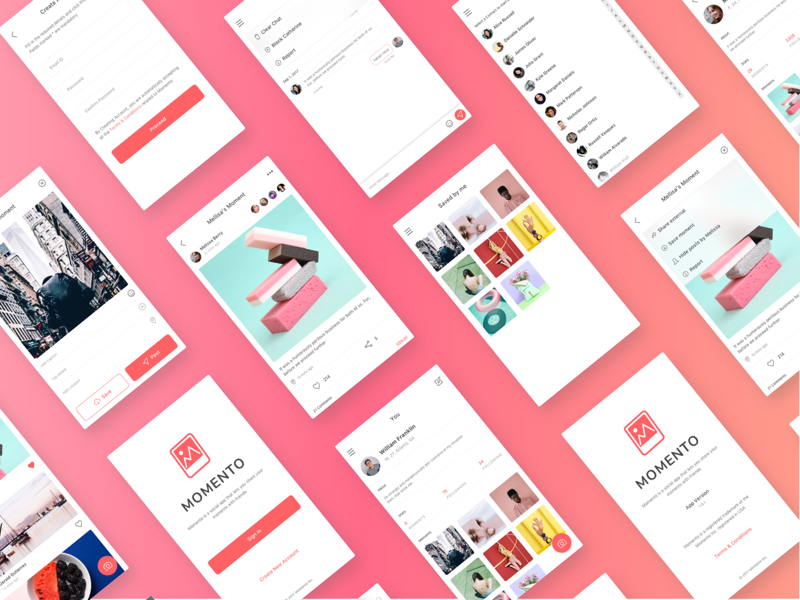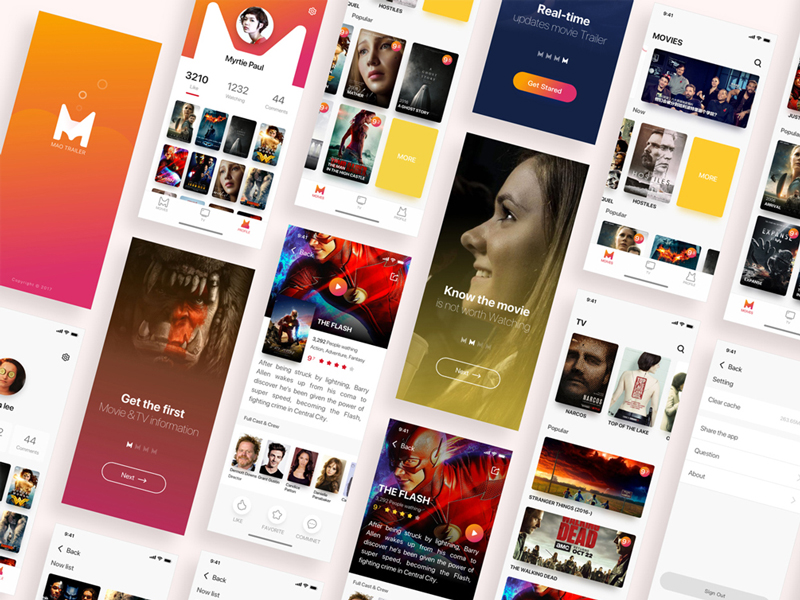Sketch Prototyping
-
The prototyping tool allows you to connect your Artboards, apply basic transitions, and then preview your designs right inside Sketch. Most importantly you are able to share your prototypes with colleagues and clients around the world and gather feedback with ease via Sketch Cloud and Sketch Mirror for iPhone and iPad.
To get started, you can review the documentation and template inside Sketch > File > New from Template > Prototyping Tutorial.
-
Below are a few great UI Kits that will help you explore prototyping inside Sketch. You can learn from these files and you can use them as a starting point for your next app or web project. In order to create a prototype you will need the latest version of Sketch along with several Artboards in your document.
With Sketch’s Prototyping features it’s easy to create interactive workflows and preview your designs. We invite you to submit your next prototype with the community, here at Sketch App Sources. We can all learn from each other ❤️